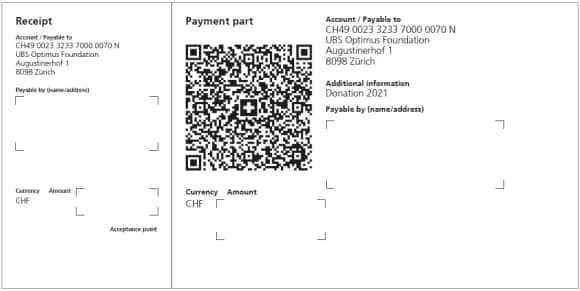QR-bill for private clients
The QR-bill for a digital future
Quick and easy
Generate, print and send QR-bills online via the UBS QR-Portal
Flexible
Flexible
Create and pay QR-bills online or offline.
Practical
Practical
You no longer need to type in payment information manually – the QR-code contains all the relevant information.
How do I pay QR-bills?
How do I pay QR-bills?
The three types of QR-bill
The three types of QR-bill
The difference between them lies in the use of IBAN and the references.
Further information
Further information
Already have a UBS account?
Already have a UBS account?
Log in to E-Banking and scan and pay invoices conveniently from 30 June 2020.
Don’t have a UBS account?
Don’t have a UBS account?
Open your banking package, including accounts, conveniently via app.