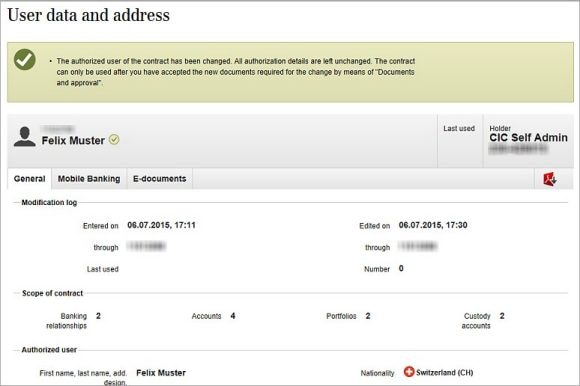Requirements: Following the introduction of the Access App as the standard method for accessing UBS Digital Banking, the “Replace authorized user” function is now only available if the authorized user is using an Access Card.
Step 1:
Select authorized user
Step 1:
Select authorized user
In e-banking open user administration via "Administration > User administration".
In the overview, click the authorized user that you want to replace.
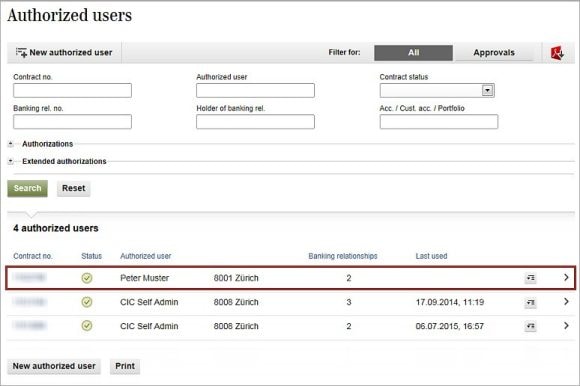
Step 2:
Replace authorized user
Step 2:
Replace authorized user
In the overview "User data and address", click on "Replace authorized user".
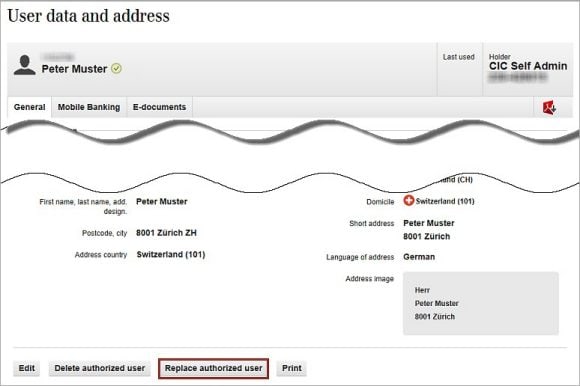
Step 3:
Enter delivery address
Step 3:
Enter delivery address
Enter the address details and domicile of the new authorized person.
Click "Save".
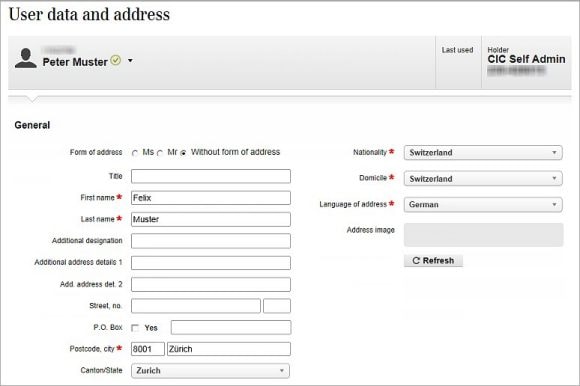
Step 4:
Authorized user replaced
Step 4:
Authorized user replaced
The contract's authorized user has been changed. A second administrator must now approve the change (under "Documents and approval").
The authorizations of the authorized user that has been replaced are transferred to the new authorized user. These authorizations can be adjusted if required.
The existing means of access can also be passed from the former to the new authorized user.