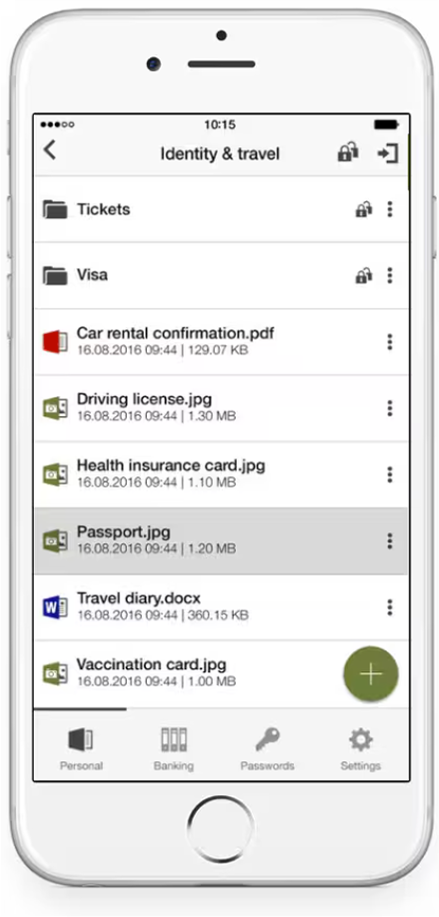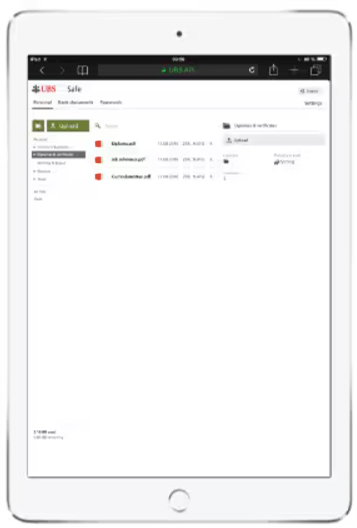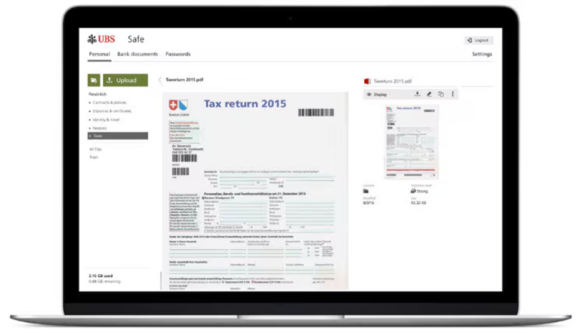The main features
Secure
Secure
- Data storage on UBS servers in Switzerland
- You can choose the level of protection for your folders and passwords
- Security check for new and existing passwords

Practical
Practical
- Available via UBS e-banking or the UBS Safe app
- Store UBS bank documents automatically in the safe
- Leave the contents of your UBS Safe to family members
Simple
Simple
- Desktop: add files or directories via drag and drop
- Mobile: scan documents directly via the UBS Safe app
- Mobile: save e-mail attachments directly in the safe with the "Open in" function
Activate now
Do all your daily banking digitally on your smartphone with UBS key4 banking. Open your account directly from the app and get started right away.
- Download Mobile Banking App
- Confirm your identity over a video call (with your ID or passport)
- Sign the contracts directly in the app
- Set up your login via the Access App
- Log in to E-Banking and activate UBS Safe