Year-end documentation: with the turn of the year from 2025 to 2026, your accounts and custody accounts will be settled. This page shows you when you will receive which document.
Note: If you’re looking for the interest statement for your credit cards to complete your tax declaration, follow this simple instruction.
Where to find your bank documents
Where to find your bank documents
On your smartphone
1. Log in to the UBS Mobile Banking App.
2. Open your profile.
3. Select Bank documents.

4. You can find all documents for your tax declaration in the Tax reporting folder at the top. All other documents are sorted into folders by category. For example, information about investments can be found in the Securities folder (e.g., stock exchange and new issue statements or coupon statements).

5. Within each folder, you can filter for documents within a time period (from, to) or show only unread documents according to their status.
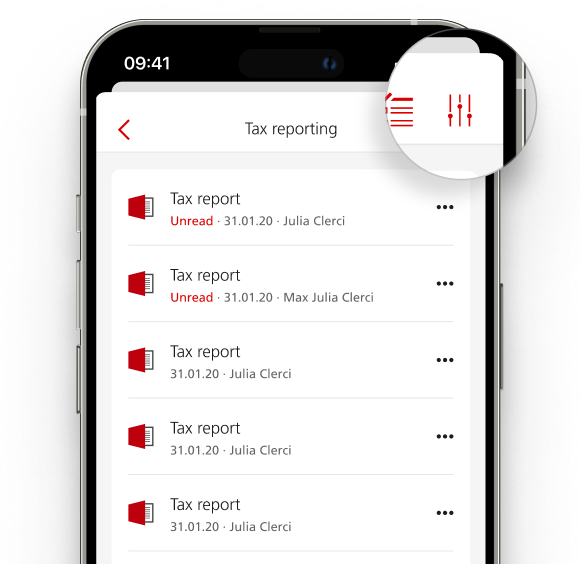
Now you can see and download the required documents.
On your computer (with UBS Safe)
1. Log in to E-Banking.
2. Choose Documents and then Bank documents – your UBS Safe is opening.
3. In order to search for specific documents, choose Filter:
- Documents for your tax declaration:
Under Category, choose Tax reporting (for certificates for accounts, tax statements, etc.) or Mortgages (for borrower notifications).
Please note: You can find tax documents for your credit cards in E-Banking under Accounts and Cards > Card invoices > Card account > Interest statements (Guide). - Account statements:
Under Document types, choose Account statement. - Information about investments:
Under Category, choose Securities (e.g., statements regarding trading, emissions and coupons).
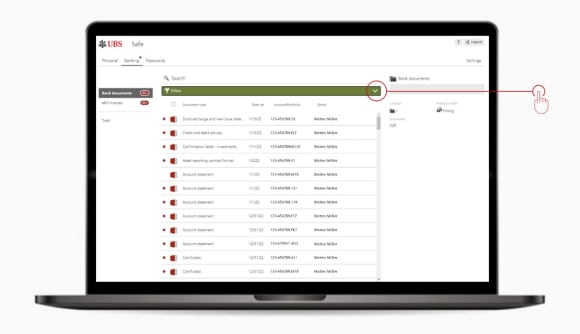
4. Furthermore, you can restrict the time period or show only unread documents according to their status.
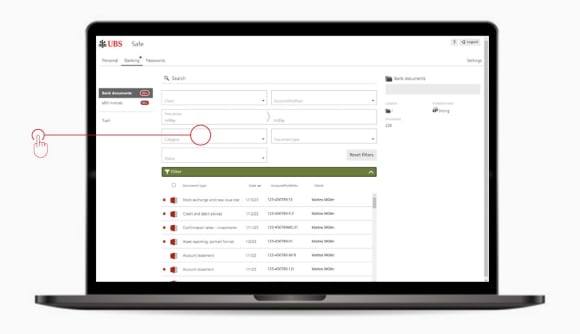
5. You can also enter one or more keywords in the search bar with the magnifying glass-
Now you can see and download the required documents.
On your computer (without UBS Safe)
You do not use UBS Safe and you receive your bank documents in E-Banking.
1. Log in to E-Banking.
2. Choose Documents and then Bank documents.

3. You can go to Filter criteria to search for specific documents:
- Documents for your tax declaration:
Under Category, choose Tax reporting (for certificates for accounts, tax statements, etc.) or Mortgages (for borrower notifications).
Please note: You can find tax documents for your credit cards in E-Banking under Accounts and Cards > Card invoices > Card account > Interest statements (Guide). - Account statements:
Under Document types, choose Account statement: - Information about investments:
Under Category, choose Securities (e.g., statements regarding trading, emissions and coupons).
4. Furthermore, you can restrict the time period or show only unread documents according to their status.
Now you can see and download the required documents.
More help
More help
Was this page helpful?
Please enable javascript in your browser and retry.
The feedback component cannot be displayed.

