Important: If you don’t have an activation PIN from the letter, you’ll need to request the PIN.
Before getting started
Everything you need to get ready for activation
How to activate Access App
1. Open Access App and enter your contract number
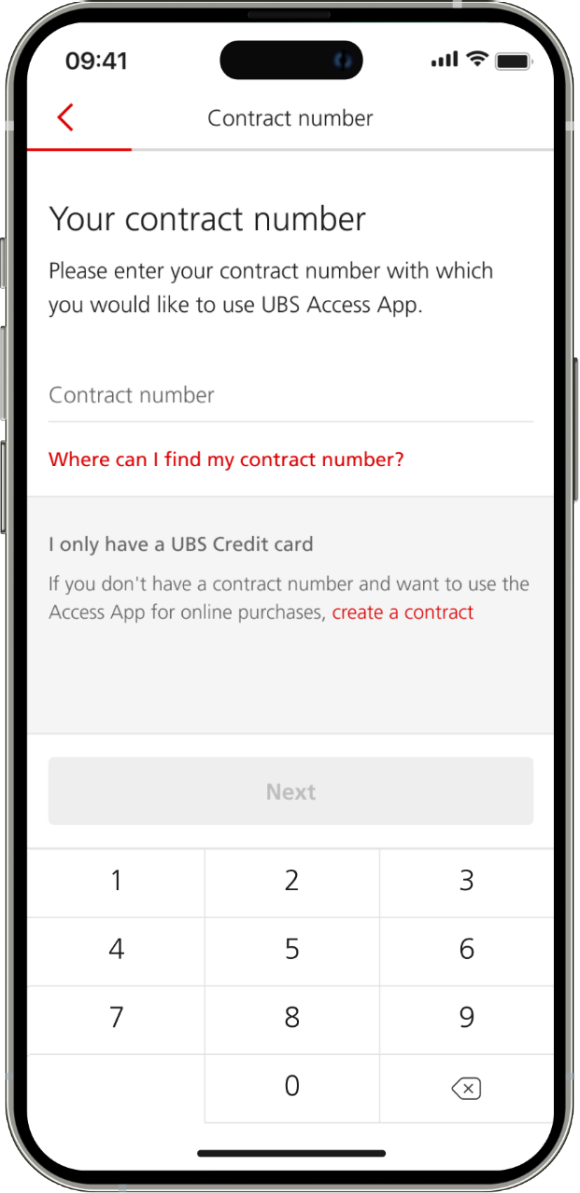
2. Enter the last four digits of your mobile number
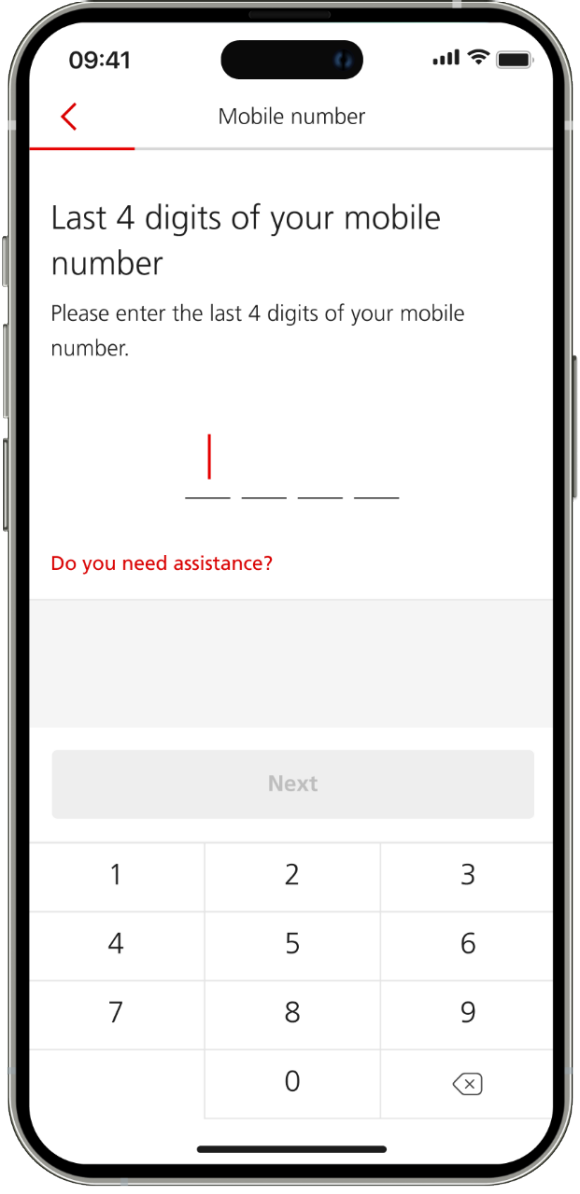
3. You will receive an SMS – enter the SMS code into the field
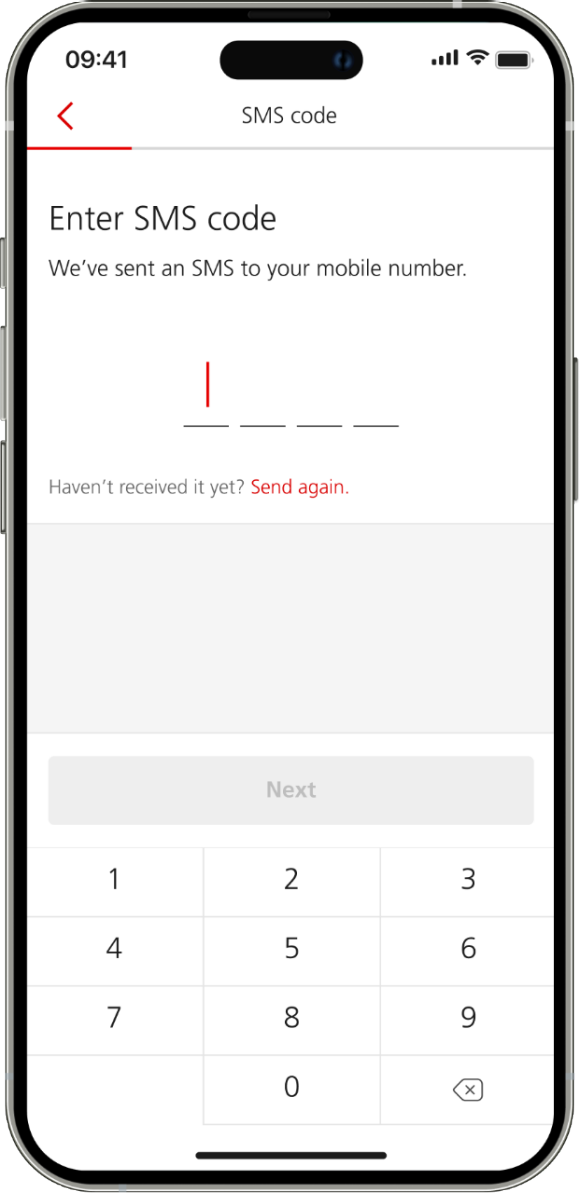
4. Enter the PIN code from the letter containing the activation PIN
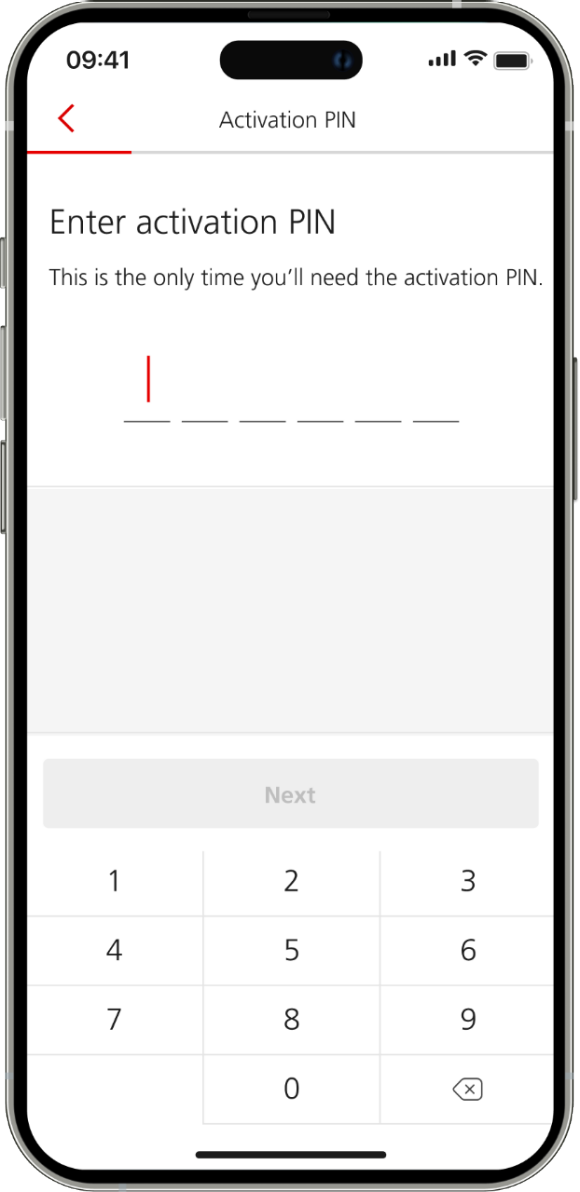
5. Create a new PIN for the Access App – this is the PIN you will use to log into the app from now on
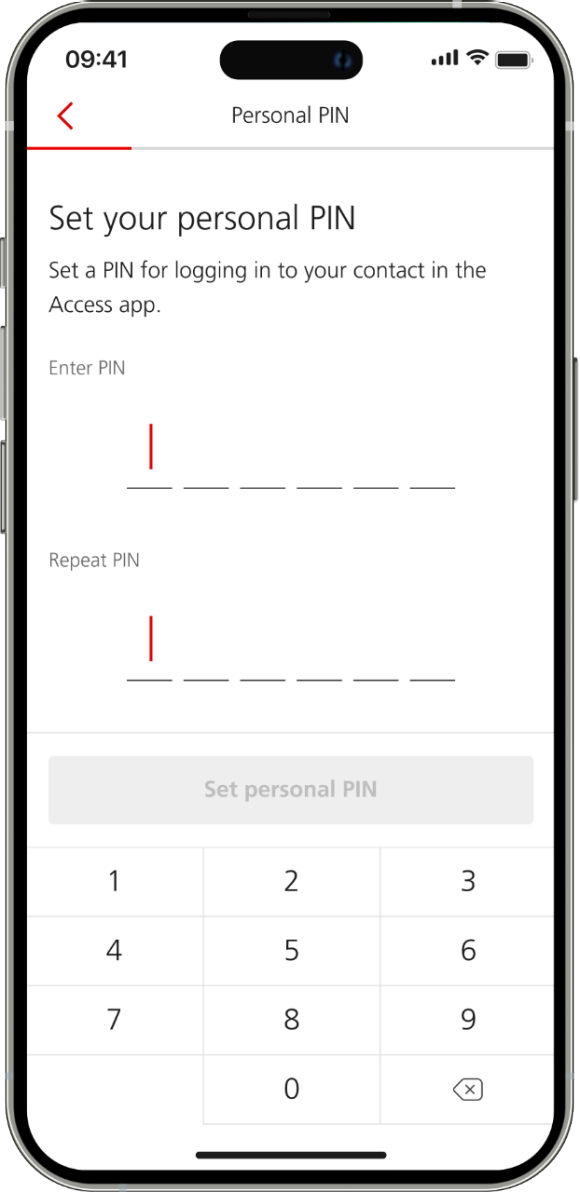
Access App is now activated
We recommend enabling push notifications so we can quickly alert you about security events.
Popular help topics
Was this page helpful?
Please enable javascript in your browser and retry.
The feedback component cannot be displayed.

