Part 1 of 2: Add card to your e-banking
Part 1 of 2: Add card to your e-banking
Paperless invoices are practical and environmentally friendly. In order to be able to switch to paperless invoices for credit cards, your credit card/prepaid card must be linked to E-Banking.
Note: existing direct debits for the payment of card invoices will not be affected.
- Log in to E-Banking on your computer
- Click on Cards followed by Settings for cards
- Scroll to the Credit cards section and click on Manage cards
- Click on Add card
- Enter your card number and your date of birth and then click on Add card
Part 2 of 2: Switch to paperless invoices
Part 2 of 2: Switch to paperless invoices
Please note: Complete step 2 only after you have finished the registration and entered the activation code you received by mail.
On your smartphone
1. Log in to the Mobile Banking App.
2. Tap Cards.

3. Select the card you want to change settings for.

4. Tap the three points on the upper right.

5. Select Invoices.

6. Tap the gear icon at the top right.

7. Select Paperless invoice and save the switch.

On your computer
Switching to Paperless Invoicing in E-Banking
Switching to Paperless Invoicing in E-Banking
- Log in to E-Banking.
- Click on the " Cards" tab and navigate to "Settings for cards."
- Select Credit cards > Settings for invoices
- Choose your card account
- Activate paperless invoices by selecting "Digital" as the delivery type and confirming your choice.
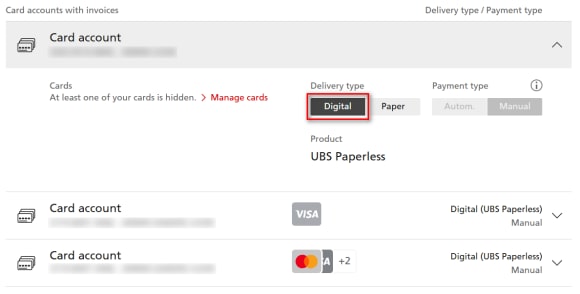
Digital bank documents
Digital bank documents
Switch to digital bank documents to receive your account statements and certificates electronically.
Setting up invoice reminders
Setting up invoice reminders
You can set up SMS, e-mail and push notifications to notify you as soon as new invoices are available.
Paying credit card invoices
Paying credit card invoices
It is very easy to pay credit card invoices via E-Banking and Mobile Banking.

