New message
New message
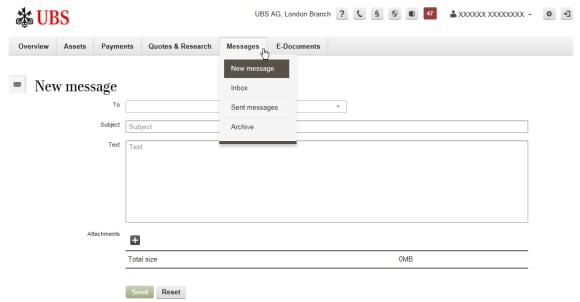
You can write to your Client Advisor / team via the secure message menu, which is highly protected for you security. The option is available to attach one or multiple attachments (up to 10MB) – only file formats of the following are acceptable: PDF, Text, Microsoft Word / PowerPoint / Excel
Please note: Secure messaging should not be used for placing trades or payment instructions.
Inbox
Inbox
The inbox shows you all secure messages that you have received from us. You can read the message, download attachments and reply.
If you wish to move any message to the Archive to keep your Inbox clean, you can do so at your convenience. The archived message will remain available under the submenu "Archive".
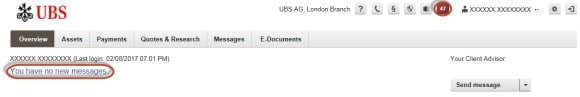
Unread messages are visible on the Overview page, and in the action icon.

You can elect to be notified by email or text message on your mobile phone when a new message is sent to you. Please go to the Settings menu.

