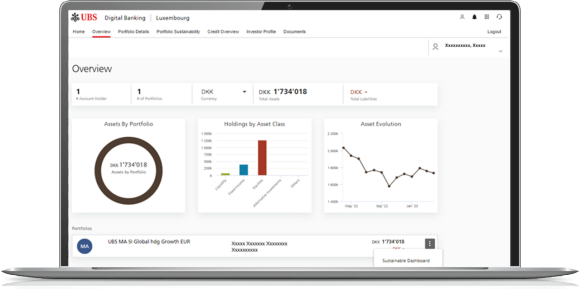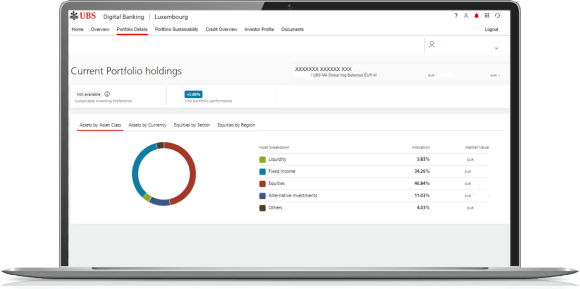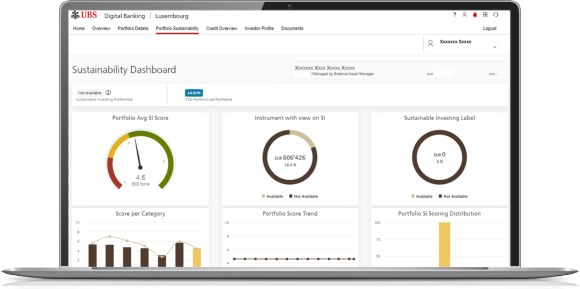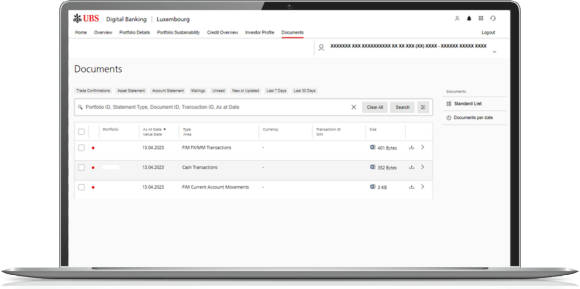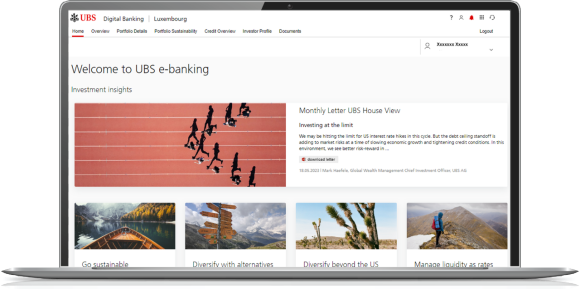Discover the functionalities of our e-banking solution.
Discover the functionalities of our e-banking solution.
How it works
Most important functions at a glance
How do I get started?
Access app
With the Access App, you can log in to e-banking securely and conveniently using your mobile phone. Simply download the application from the Apple App Store or Google Play Store, request an on-boarding letter via the app, or ask your Client Advisor to send you one, and follow the steps here to get it activated. The Access App ensures an automatic security check of your smartphone before every login. You can see how to log in here.
Access Card
To log into e-banking securely from your desktop computer, you can use a separate Access Card which contains your protected access data. The Access Card can only be activated with your PIN. To do so, follow the steps here.
Once activated, it generates a new personal code for each login. The code is only valid for a short period of time. The Access Card is protected against electronic attacks because it is not linked to your computer, tablet or smartphone. It is out of reach of viruses, malware and Trojans.
Secure digital banking
Security is a must: with UBS E-banking, you can process your banking transactions very securely. We rely on the high security standards and state-of-the-art technology. You can adjust your personal settings to further increase the security. And change the security settings again at any time.